I have been trying to load rJava onto my RStudio setup and it just won't work. It installs fine but doesn't load when I use the command library(rJava).
Here's what I've tried:-
- I have installed the latest version of jdk which is jdk 9.0.1.
- I have tried changing the JAVA_HOME environment variable to the jdk location.
- I have tried everything in this question as well but it didn't work.
I have attached the screenshot of the error message:
I am working on a MacBook.