I'm trying to create an entity object that has many to many relationships with other entities. The relationships are indicated as follows.
public class Change {
// Change Form Fields
[Key]
[DatabaseGenerated(DatabaseGeneratedOption.Identity)]
public int ChangeId { get; set; }
public string ChangeTitle { get; set; }
public string ChangeType { get; set; }
public DateTime DateSubmitted { get; set; }
public DateTime TargetDate { get; set; }
//Many to Many Collections
public virtual ICollection<Change_CriticalBankingApp> Change_CriticalBankingApps { get; set; } = new List<Change_CriticalBankingApp>();
public virtual ICollection<Change_ImpactedBusiness> Change_ImpactedBusinesses { get; set; } = new List<Change_ImpactedBusiness>();
public virtual ICollection<Change_ImpactedService> Change_ImpactedServices { get; set; } = new List<Change_ImpactedService>();
public virtual ICollection<Change_TestStage> Change_TestStages { get; set; } = new List<Change_TestStage>();
public virtual ICollection<Change_TypeOfChange> Change_TypeOfChanges { get; set; } = new List<Change_TypeOfChange>();
And the DbContext set up is as follows
public class ChangeContext : DbContext {
public ChangeContext(DbContextOptions<ChangeContext> options) : base(options) {
Database.Migrate();
}
public DbSet<Change> Change { get; set; }
public DbSet<TestStage> TestStage { get; set; }
public DbSet<TypeOfChange> TypeOfChange { get; set; }
public DbSet<CriticalBankingApp> CriticalBankingApp { get; set; }
public DbSet<ImpactedBusiness> ImpactedBusiness { get; set; }
public DbSet<ImpactedService> ImpactedService { get; set; }
protected override void OnModelCreating(ModelBuilder modelBuilder) {
modelBuilder.Entity<Change_CriticalBankingApp>().HasKey(t => new { t.ChangeId, t.CriticalBankingAppId });
modelBuilder.Entity<Change_ImpactedBusiness>().HasKey(t => new { t.ChangeId, t.ImpactedBusinessId });
modelBuilder.Entity<Change_ImpactedService>().HasKey(t => new { t.ChangeId, t.ImpactedServiceId });
modelBuilder.Entity<Change_TestStage>().HasKey(t => new { t.ChangeId, t.TestStageId });
modelBuilder.Entity<Change_TypeOfChange>().HasKey(t => new { t.ChangeId, t.TypeOfChangeId });
}
}
Where I start running into problems is I'm not generating an Id using Entity Framework, the primary key is an identity in SQL Server 2012 and I get that back once the insert is completed, as opposed to using a GUID (which I've read pretty much everywhere is super frowned upon in the DBA world).
So what ends up happening is I either try and do the insert and it tries to insert the many to many relationships with changeId in the junction table being null (because it isn't generated yet) or when I try what I have below to do an insert and an update in one post method. It errors out because the ChangeId key value is already being tracked. Here is what I'm attempting below.
Controller method
public IActionResult CreateChange([FromBody] ChangeModel change) {
if (change == null) {
return BadRequest();
}
//Remove many to many from Change to insert without them (as this can't be done until primary key is generated.
List<Change_CriticalBankingAppModel> criticalApps = new List<Change_CriticalBankingAppModel>();
criticalApps.AddRange(change.Change_CriticalBankingApps);
List<Change_ImpactedBusinessModel> impactedBusinesses = new List<Change_ImpactedBusinessModel>();
impactedBusinesses.AddRange(change.Change_ImpactedBusinesses);
List<Change_ImpactedServiceModel> impactedServices = new List<Change_ImpactedServiceModel>();
impactedServices.AddRange(change.Change_ImpactedServices);
List<Change_TestStageModel> testStages = new List<Change_TestStageModel>();
testStages.AddRange(change.Change_TestStages);
List<Change_TypeOfChangeModel> changeTypes = new List<Change_TypeOfChangeModel>();
changeTypes.AddRange(change.Change_TypeOfChanges);
change.Change_CriticalBankingApps.Clear();
change.Change_ImpactedBusinesses.Clear();
change.Change_ImpactedServices.Clear();
change.Change_TestStages.Clear();
change.Change_TypeOfChanges.Clear();
//Map Change model to change entity for inserting
var changeEntity = Mapper.Map<Change>(change);
_changeRepository.AddChange(changeEntity);
if (!_changeRepository.Save()) {
throw new Exception("Creating change failed on save.");
}
var changetoReturn = Mapper.Map<ChangeModel>(changeEntity);
//Iterate through Many to many Lists to add generated changeId
foreach (var criticalApp in criticalApps) {
criticalApp.ChangeId = changetoReturn.ChangeId;
}
foreach (var impactedBusiness in impactedBusinesses) {
impactedBusiness.ChangeId = changetoReturn.ChangeId;
}
foreach (var impactedService in impactedServices) {
impactedService.ChangeId = changetoReturn.ChangeId;
}
foreach (var testStage in testStages) {
testStage.ChangeId = changetoReturn.ChangeId;
}
foreach (var changeType in changeTypes) {
changeType.ChangeId = changetoReturn.ChangeId;
}
//Add many to many lists back to change to update
changetoReturn.Change_CriticalBankingApps = criticalApps;
changetoReturn.Change_ImpactedBusinesses = impactedBusinesses;
changetoReturn.Change_ImpactedServices = impactedServices;
changetoReturn.Change_TestStages = testStages;
changetoReturn.Change_TypeOfChanges = changeTypes;
changeEntity = Mapper.Map<Change>(changetoReturn);
_changeRepository.UpdateChange(changeEntity);
if (!_changeRepository.Save()) {
throw new Exception("Updating change with many to many relationships failed on save.");
}
changetoReturn = Mapper.Map<ChangeModel>(changeEntity);
return CreatedAtRoute("GetChange",
new { changeId = changetoReturn.ChangeId },
changetoReturn);
}
Relevant Repository methods
public Change GetChange(int changeId) {
return _context.Change.FirstOrDefault(c => c.ChangeId == changeId);
}
public void AddChange(Change change) {
_context.Change.Add(change);
}
public void UpdateChange(Change change) {
_context.Change.Update(change);
}
public bool ChangeExists(int changeId) {
return _context.Change.Any(c => c.ChangeId == changeId);
}
I encounter this error on the update attempt.
I understand that if I were to have entity framework generate the guid instead of having the database generate the identity int that I would have a much easier time with this but a requirement for this project is to not use Guid's.
Any help on how to successfully process this would be greatly appreciated.
EDIT: In case it helps, here is the http post I'm using with postman.
{
"changeTitle": "Test",
"changeType": "Test",
"dateSubmitted": "02/12/2018",
"targetDate": "02/12/2018",
"change_CriticalBankingApps": [
{
"criticalBankingAppId" : 1,
"description" : "Very critical"
},
{
"criticalBankingAppId" : 2,
"description" : "Moderately critical"
}
],
"change_impactedBusinesses": [
{
"ImpactedBusinessId" : 1
},
{
"ImpactedBusinessId" : 2
}
]
}