As I'm (re)building a GUI in Java, I see some things in Java Swing are not so pretty, or the options are not as rich as in some other GUI frameworks.
So in the old GUI, this is what we see
Now when I try to remake this with Swing, this is my best guess:
My question: is there a more elegant and neat way to make a toggle work in a menu, while also using an icon in Swift? I don't want a checkbox and an icon, I want an icon instead of a checkbox, at the place of the checkbox. As can be seen in the old GUI picture.

