EDIT: This was closed as an exact duplicate of UIImagePicker allowsEditing stuck in center , but that seems to be totally different question. That question is concerned with the user being unable to move the crop box (with the extra weirdness that it only happens for the camera). This question is about the image picker returning the wrong value into my code.
I have allowsEditing = true on my UIImagePickerController, thus allowing images to be cropped:
The image that comes out in info[UIImagePickerControllerEditedImage] always looks generally right and is cropped, but it's as if the crop window has been slid upward by ~10%:
You can see above that the crop window cut through the leaf's midrib, but in the output of the picker, the midrib is totally visible.
Anyone familiar with this behavior?