I'm trying to draw lines progressively (currently using recursive functions) in a canvas element, and I'm able to successfully draw pairs of lines that are parallel to the x or y axes, this way:
function line(xa, ya, xb, yb) {
context.beginPath();
context.moveTo(xa, ya);
context.lineTo(xb, yb);
context.stroke();
}
(function drawLine(i){
line(155, i, 155, i-2);
line(245, i, 245, i-2);
if (i > 35) {
setTimeout(function(){
drawLine(i-2);
}, 10);
}
})(57);
And I get this:
(context.lineWidth is set to 10 and context.lineCap is set to round)
However, I've tried several ways of drawing pairs of lines that aren't strictly horizontal nor vertical but I'm only able to get something like this:
(function drawLine(i){
line(155, i, 155+(57-i)/2, i-2);
line(245, i, 245-(57-i)/2, i-2);
if (i > 35) {
setTimeout(function(){
drawLine(i-2);
}, 10);
}
})(57);
(changing the value of context.lineWidth or context.lineCap doesn't solve the problem)
Is there a way to draw any kind of line progressively in a canvas element?