Some of the comments contain suggestions worth looking at, this Stack Overflow question may also be of use (though its not HTTP), and indeed you yourself mention plotly, which has this real time plotting feature.
However you mention that you've already got the graphs you want with matplotlib. I did too, so wrote some very simple code to serve any number of graphs via HTTP, which requests any parameters to the plot too, one of which is a refresh period. As you can tell by the code, it is deliberately minimal for temporary diagnostics and monitoring (of machine learning progress in my case).
Usage:
- Use python 3.6+ (I use f-strings a lot) & paste code into a file
- Add your plots as methods under the PlotRequestHandler class (method name must start with 'plot_')
- Install any dependencies (plac + any other libs needed for plotting e.g. I use pandas, matplotlib)
- Run file via double click (no parameters) or command line (with/without parameters)
- Navigate pages via web browser
Code:
import matplotlib.pyplot as plt
import pandas as pd
import io
from http.server import HTTPServer,BaseHTTPRequestHandler
import urllib
import inspect
class PlotRequestHandler(BaseHTTPRequestHandler):
def do_GET(self):
args = urllib.parse.parse_qs(self.path[2:])
args = {i:args[i][0] for i in args}
html = ''
if 'mode' not in args:
plots = ''
for member in dir(self):
if member[:5] == 'plot_':
plots += f'<a href="http://{self.server.server_name}:{self.server.server_port}/?mode=paramcheck&graph={member}">{member[5:].replace("_"," ").title()}</a><br/>\n'
html = f'''<html><body><h1>Available Plots</h1>{plots}</body></html>'''
elif args['mode'] == 'paramcheck':
plotargs = inspect.getargspec(getattr(self,args['graph'])).args
if len(plotargs) == 1 and plotargs[0].lower()=='self':
args['mode'] = 'plotpage'
else:
for arg in plotargs:
if arg.lower() != 'self':
html += f"<input name='{arg}' placeholder='{arg}' value='' /><br />\n"
html = f"<html><body><h1>Parameters:</h1><form method='GET'>{html}<input name='refresh_every' value='60' />(Refresh in sec)<br /><input type='hidden' name='mode' value='plotpage'/><input type='hidden' name='graph' value='{args['graph']}'/><input type='submit' value='Plot!'/></form></body></html>"
elif args['mode'] == 'plotpage':
html = f'''<html><head><meta http-equiv="refresh" content="{args['refresh_every']};URL=\'http://{self.server.server_name}:{self.server.server_port}{self.path}\'" /></head>
<body><img src="http://{self.server.server_name}:{self.server.server_port}{self.path.replace('plotpage','plot')}" /></body>'''
elif args['mode'] == 'plot':
try:
plt = getattr(self,args['graph'])(*tuple((args[arg] for arg in inspect.getargspec(getattr(self,args['graph'])).args if arg in args)))
self.send_response(200)
self.send_header('Content-type', 'image/png')
self.end_headers()
plt.savefig(self.wfile, format='png')
except Exception as e:
html = f"<html><body><h1>Error:</h1>{e}</body></html>"
if html != '':
self.send_response(200)
self.send_header('Content-type', 'text/html')
self.end_headers()
self.wfile.write(bytes(html,'utf-8'))
def plot_convergence(self, file_path, sheet_name=None):
if sheet_name == None:
data = pd.read_csv(file_path)
else:
data = pd.read_excel(file_path, sheet_name)
fig, ax1 = plt.subplots()
ax1.set_xlabel('Iteration')
ax1.set_ylabel('LOSS', color='tab:red')
ax1.plot(data.iteration, data.loss, color='tab:red')
ax2 = ax1.twinx()
ax2.set_ylabel('Precision, Recall, f Score')
ax2.plot(data.iteration, data.precision, color='tab:blue')
ax2.plot(data.iteration, data.recall, color='tab:green')
ax2.plot(data.iteration, data['f-score'], color='tab:orange')
fig.tight_layout()
plt.legend(loc=6)
return plt
def main(server_port:"Port to serve on."=9999,server_address:"Local server name."=''):
httpd = HTTPServer((server_address, server_port), PlotRequestHandler)
print(f'Serving on http://{httpd.server_name}:{httpd.server_port} ...')
httpd.serve_forever()
if __name__ == '__main__':
import plac; plac.call(main)