I have been working through a React tutorial and have some knowledge of CSS but am confused about what property is causing a certain layout detail.
https://codepen.io/jackoliver/pen/qNwrrp
There is a an element with some Font Awesome classes which is where my confusion lies.
<button>Log in <i className="fa fa-fw fa-chevron-right"></i></button>
I can't figure out the CSS properties that causes the margin left on the i element that moves it all the way to the right.
.fa {
font-size: 12px;
margin-left: auto;
position: relative;
top: 1px;
}
I can tell the margin-left:auto is what sets the margin but how does the auto come to decide the number of pixels? I'm don't think the position: relative could have anything to do with it.