#include<iostream>
using namespace std;
int main()
{
char str[10] = "Anmol" ;
int age = 17 ;
cout << "Enter your name here :- " ;
fgets(str, sizeof(str), stdin) ;
cout << "Enter your age here :- " ;
cin >> age ;
cout << "Hello World, It's " << str << "And my age is " << age ;
return 0 ;
}
On running the code, the compiler is giving output in different line like:-