when i click on any of the project listed in the localhost it wont open up, it only shows the url of the project like wp_brochure_site/ this one but if i add localhost before that url like localhost/wp_brochure_site/ it works out very well. Can anyone help me, im new to wamp server. Thanks in Advance...
Entering localhost any clicking on any projects
After typing localhost in the url:
using in window 10 operating sys.
Wampserver 3.1.0 64 bit x64 – Apache 2.4.27 – PHP 5.6.31, 7.0.23, 7.1.9 – MySQL 5.7.19 – MariaDB 10.2.8 – PhpMyAdmin 4.7.4 – Adminer 4.3.1 – PhpSysInfo 3.2.7