Lets assume we have a data like :
1383.77224864627 1910.27446956287 13
2022.08962783969 1870.75968662608 13
2244.59435149955 2334.43843428841 13
3223.73010669775 2409.90834407782 15
708.364446053354 3199.82702811616 15
1190.6942303025 2634.33363259192 15
1749.15599203783 2716.76870380272 19
2227.80906774024 3119.99529267007 19
Is it possible to plot series, based on values in the 3rd column ?
Desired result in this example would be to have 3 series with different colors on one plot.
I'm aware that I can create new series with :
plot 'datafile' using col1:col2, '' using col1:col3
or by using new line between series in datafile but thats not I would like to do.
Thanks ! Edit: I'm using gnuplot version 5.0