In my app a user can increase/decrease the font size by calling a css file with the new size definitions, and updating the stylesheets. However, I have issues with some widgets after the size changes.
The first one is that QComboBox items are overlapping:
I tried to set the height of the items but it doesn't seem to work:
QComboBox QAbstractItemView {
height: 30px;
}
Btw, if I add the command "color: red;" it does work. But the height doesn't.
The second one is that the drop-down of a QComboBox is not getting wider and the text is being cut
I have some more issues, but I hope your answer will help me with the rest of them.
Any suggestions? Thanks!