I'm trying to format currency values in an iOS app, and I'm using the current Locale settings on the device to use the appropriate currency formatting.
In the simulator, everything seems to run fine: when using currencyFormatter.locale = Locale.current, it takes the right locale settings and prints numbers with the right currency format.
On my iPhone however, which is configured in French with French regional settings, I would expect another format to be used (e.g.: 1 234,56 €). But it does not work, and seems to use an English formatting style (e.g.: €1 234,56).
In fact, if I print the current Locale from my app on the device, it does not return fr_FR as I would expect:
NSLog(Locale.current.identifier)
>>> en_FR
The region is good but the language is not, though iOS on that device is clearly in French.
Has anyone an idea about this?
Thanks!