After making required changes in httpd-vhosts.conf
and .hosts file in notepad, I'm still unable to visit my homepage when I put lsapp.dev. I am trying to learn Laravel.
I have put the screenshots:
First
Second
After making required changes in httpd-vhosts.conf
and .hosts file in notepad, I'm still unable to visit my homepage when I put lsapp.dev. I am trying to learn Laravel.
I have put the screenshots:
First
Second
In your htdocs folder open up the index.php file, then you will see code snippet like this:
<?php
if (!empty($_SERVER['HTTPS']) && ('on' == $_SERVER['HTTPS'])) {
$uri = 'https://';
} else {
$uri = 'http://';
}
$uri .= $_SERVER['HTTP_HOST'];
header('Location: '.$uri.'/dashboard/');
exit;
?>
In this line: header('Location: '.$uri.'/dashboard/'); redirect localhost(you have change this to lsapp.dev) to localhost/dashboard(directory located at the htdocs). What you can do is change that your own file or folder or remove that line to stop that.
If you want to do something(display) in index.php file, also remove the exit.
like below:
<?php
if (!empty($_SERVER['HTTPS']) && ('on' == $_SERVER['HTTPS'])) {
$uri = 'https://';
} else {
$uri = 'http://';
}
$uri .= $_SERVER['HTTP_HOST'];
//header('Location: '.$uri.'/dashboard/');
//exit;
?>
Something is wrong with the XAMPP installation :-(
<?php
echo '<br />very funny';
?>
I'm still unable to visit my homepage when I put lsapp.dev. I am trying to learn Laravel.
without .dev try something else .example or any. read more about that here.
just change lsapp.dev to lsapp.test in both the httpd-vhosts.conf file and the hosts file. It will work fine. The new chrome redirects all .dev -Domains to https