I would like to add two (same) legends in ggplot and also want to change legend title and labels. I have tried this:
library(ggplot2)
ggplot(ToothGrowth, aes(x = len, color=factor(dose), fill= factor(dose))) +
geom_density(alpha=0.4) +
theme(panel.background = element_rect(fill = "khaki1", colour = "darkorchid3", size = 2, linetype = "solid"),
panel.grid.major = element_line(size = 0.5, linetype = 'solid', colour = "white"),
panel.grid.minor = element_line(size = 0.25, linetype = 'solid', colour = "white"),
plot.background = element_rect(fill = "bisque2"),
text = element_text(colour="blue4"), axis.title = element_text(size = rel(1.25)), axis.text = element_text(colour="blue4", size = 12),
legend.position=c(.90,.85), legend.background =
element_rect(fill="lightsalmon", colour = "tomato3", size = 1.25),
legend.title = element_text(colour="navy", face="bold"),
legend.text = element_text( colour="midnightblue", face="bold"), strip.background = element_rect(fill="olivedrab1", colour = "darkorchid3", size = 2, linetype = "solid"),
strip.text = element_text(colour="coral4", size=12, angle=0, face="bold")) +
scale_fill_discrete(name = "Dose", labels = c("A", "B", "C")) +
facet_wrap(~supp)
Can somebody help me? Thank you.