I have similar issue to this question Combine values from related rows into a single concatenated string value.
I've got two queries:
This is what it looks like now without ConcatRelated():
I need to get return:
I tried to use this SQL:
SELECT DISTINCT
Q_Fakt1.FakturaID,
Q_Fakt1.DatumVystavenia,
Q_Fakt1.DatumSplatnosti,
Q_Fakt2.Pismeno,
ConcatRelated(
"pismeno",
"Q_Fakt2",
"FakturaID = '" & [Q_Fakt1]![FakturaID] & "'"
) AS Letters
FROM Q_Fakt1 INNER JOIN Q_Fakt2 ON Q_Fakt1.FakturaID = Q_Fakt2.FakturaID;
Result is 7× popup:
ConcatRelated() Error3464: Data type mismatch in criteria expression.
I did the same with Tables but I have little bit more complicated Relations so...
https://i.stack.imgur.com/TM7Cu.png
SQL:
SELECT DISTINCT
Faktury.FakturaID,
Kategorie.Oznacenie,
Faktury.DatumVystavenia,
FakturujemVam.FakturujemVamID,
FakturyDetaily.FakturujemVam,
[DatumVystavenia]+[splatnostFaktury] AS DatumSplatnosti,
ConcatRelated("Oznacenie","kategorie","FakturaID = '" & [FakturaID] & "'") AS Letters
FROM Kategorie INNER JOIN (Faktury INNER JOIN (FakturujemVam INNER JOIN FakturyDetaily ON FakturujemVam.FakturujemVamID = FakturyDetaily.FakturujemVam) ON Faktury.FakturaID = FakturyDetaily.Faktura) ON Kategorie.KategoriaID = FakturujemVam.Kategoria;
Result is 6× popup:
ConcatRelated() Error3061: Too Few parameters. Excepted 1.
Where did I go wrong? Thank you for Help