I am now using webpack with angular and typescript structure. I have a problem about emebed jquery and jquery.flipster in the project.
And this is my webpack.config.js
how to embed this jquery.flipster in the html and config?
i was trying to include jquery.flipster for animation. https://www.npmjs.com/package/jquery.flipster
After npm install jquery.flipster, i cannot find jquery.flipster in "wwwroot" folder, so that i cannot embed jquery.flipster.
Please advice.