I have a rectangle bounds (10, 20, 100, 200) and the CGPoints are StartPoint (0.5, 0.5) and EndPoints as (1, 1). From these points how needs to calculate the segments bounds ? I need to apply this bounds for CGGradient for start point and end points.
Eg Code :
GradientColor gradientColor1 = new GradientColor(){StartPoint = new CGPoint(0.5, 0), EndPoint= new CGPoint(0.5, 1)};
GradientStop stop1 = new GradientStop() { Color = UIColor.Red, Offset = 0.1f };
GradientStop stop2 = new GradientStop() { Color = UIColor.Blue, Offset = 0.9f };
can you please help me out of this?