I have a JButton(swing) in the JPanel, where if it is pressed I am performing a task on the for loop over the list in its EDT thread. While doing so I need to update the JProgressBar.
Problem is, when I am pressing the JButton the task is performed in Event Dispatch Thread (EDT). So I can't update the JProgressBar which is triggered either in main or UI thread.
Right now the source code is not available at me as I completely changed it and tried to use Eclipse SWT for JProgressBar when that Swing JButton is triggered, it becomes messy.
Now I got invalid thread access error, as the Display object runs in separate UI thread. At a time, only either a Swing JPanel or Eclipse SWT Shell gets displayed.
I am triggering JPanel using JOptionPane.