I do not know which version of MATLAB you are running, but I'm assuming it is fairly new (R2017a and later). Also, by 'how to get the coordinates', I assume you mean 'how to determine' or 'how to assign' the coordinates.
I believe what you need to do is to use one of the image labeling Apps called
imageLabeler
to annotate rectangles in your training images. You either do this manually if that's amenable, or you need to use automation algorithms if you already have a detector that does something similar. See this page for more details:
https://www.mathworks.com/help/vision/ug/create-and-import-an-automation-algorithm-for-ground-truth-labeling.html
Once you have the results of labeling stored in a groundTruth object, you would need to use something like objectDetectorTrainingData to create the table you are looking for.
See https://www.mathworks.com/help/vision/ug/train-an-object-detector-from-ground-truth-data.html for more details.