This might solve the issue,
I have created a Bitmap bmOverlay to draw both bitmaps over this bitmap. Also, I have taken another For loop for creating bitmap for the listview Items.
Here are the Changes I did to your Code:
public Bitmap getRecyclerViewScreenshot(RecyclerView view) {
int size = view.getAdapter().getItemCount();
RecyclerView.ViewHolder holder = view.getAdapter().createViewHolder(view, 0);
view.getAdapter().onBindViewHolder(holder, 0);
holder.itemView.measure(View.MeasureSpec.makeMeasureSpec(view.getWidth(), View.MeasureSpec.EXACTLY),
View.MeasureSpec.makeMeasureSpec(0, View.MeasureSpec.UNSPECIFIED));
holder.itemView.layout(0, 0, holder.itemView.getMeasuredWidth(), holder.itemView.getMeasuredHeight());
Bitmap bigBitmap = Bitmap.createBitmap(view.getMeasuredWidth(), holder.itemView.getMeasuredHeight() * size,
Bitmap.Config.ARGB_8888);
Canvas bigCanvas = new Canvas(bigBitmap);
bigCanvas.drawColor(Color.WHITE);
Paint paint = new Paint();
int iHeight = 0;
holder.itemView.setDrawingCacheEnabled(true);
holder.itemView.buildDrawingCache();
bigCanvas.drawBitmap(holder.itemView.getDrawingCache(), 0f, iHeight, paint);
holder.itemView.setDrawingCacheEnabled(false);
holder.itemView.destroyDrawingCache();
iHeight += holder.itemView.getMeasuredHeight();
//Create bitmap to draw both recycler bitmap and listview
Bitmap bmOverlay = Bitmap.createBitmap(bigBitmap.getWidth(), bigBitmap.getHeight(), Bitmap.Config.ARGB_8888);
Canvas canvas = new Canvas(bmOverlay);
HashMap<Integer, List<Bitmap>> bmp = recommendTestAdapter.getBmp();
HashMap<Integer, Integer> height = recommendTestAdapter.getHeight();
HashMap<Integer, Integer> width = recommendTestAdapter.getWidth();
for (int i = 1; i < size; i++) {
view.getAdapter().onBindViewHolder(holder, i);
holder.itemView.setDrawingCacheEnabled(true);
holder.itemView.buildDrawingCache();
List<Bitmap> bitmapList = bmp.get(i);
int allHeight = height.get(i);
int listViewWidth = width.get(i);
Bitmap smallBitmap = Bitmap.createBitmap(listViewWidth, allHeight, Bitmap.Config.ARGB_8888);
Canvas smallCanvas = new Canvas(smallBitmap);
paint = new Paint();
int iListHeight = 0;
for (int j = 0; j < bitmapList.size(); j++) {
Bitmap bmpList = bitmapList.get(j);
smallCanvas.drawBitmap(bmpList, 0, iListHeight, paint);
iListHeight += bmpList.getHeight();
bmpList.recycle();
}
bigCanvas.drawBitmap(holder.itemView.getDrawingCache(), 0f, iHeight, paint);
bigCanvas.drawBitmap(smallBitmap, 0f, iListHeight, paint);
iHeight += holder.itemView.getMeasuredHeight();
holder.itemView.setDrawingCacheEnabled(false);
holder.itemView.destroyDrawingCache();
canvas.drawBitmap(bigBitmap, new Matrix(), null);
canvas.drawBitmap(smallBitmap, new Matrix(), null);
return bmOverlay;
}
return bigBitmap;
}
Here's my RecycleView Adapter,
public class RecyclerAdapter extends RecyclerView.Adapter<RecyclerAdapter.viewHolder> {
private Context context;
private ArrayList<RecyclerData> recyclerData;
private ListViewAdapter listAdapter;
private HashMap<Integer, List<Bitmap>> bmp = new HashMap<>();
private HashMap<Integer, Integer> height = new HashMap<>();
private HashMap<Integer, Integer> width = new HashMap<>();
public RecyclerAdapter(Context context, ArrayList<RecyclerData> recyclerData) {
this.context = context;
recyclerData = recyclerData;
}
@Override
public viewHolder onCreateViewHolder(ViewGroup parent, int viewType) {
View view = LayoutInflater.from(parent.getContext()).inflate(R.layout.item_recyclerview, parent, false);
return new viewHolder(view);
}
@Override
public void onBindViewHolder(final viewHolder holder, final int position) {
listAdapter = new ListViewAdapter(context);
holder.listView.setAdapter(listAdapter);
List<Bitmap> bitmapList = new ArrayList<>();
int allItemsHeight = 0;
for (int i = 0; i < listAdapter.getCount(); i++) {
View childView = listAdapter.getView(i, null, holder.listView);
childView.measure(View.MeasureSpec.makeMeasureSpec(holder.listView.getWidth(), View.MeasureSpec.EXACTLY),
View.MeasureSpec.makeMeasureSpec(0, View.MeasureSpec.UNSPECIFIED));
childView.layout(0, 0, childView.getMeasuredWidth(), childView.getMeasuredHeight());
childView.setDrawingCacheEnabled(true);
childView.buildDrawingCache();
bitmapList.add(childView.getDrawingCache());
allItemsHeight+=childView.getMeasuredHeight();
}
width.put(position, holder.listView.getMeasuredWidth());
height.put(position, allItemsHeight);
bmp.put(position, bitmapList);
}
public HashMap<Integer, List<Bitmap>> getBmp() {
return bmp;
}
public void setBmp(HashMap<Integer, List<Bitmap>> bmp) {
this.bmp = bmp;
}
public HashMap<Integer, Integer> getHeight() {
return height;
}
public void setHeight(HashMap<Integer, Integer> height) {
this.height = height;
}
public HashMap<Integer, Integer> getWidth() {
return width;
}
public void setWidth(HashMap<Integer, Integer> width) {
this.width = width;
}
@Override
public int getItemCount() {
return recyclerData.size();
}
class viewHolder extends RecyclerView.ViewHolder {
private ListView listView;
viewHolder(View itemView) {
super(itemView);
listView = itemView.findViewById(R.id.listview);
}
}
}