I just wrote a media query for phone displays and it's not applying. The code in question is below. For better context, my github page is here. What I'd like is for the food pics to stack and take up the entire width of the screen as seen in the first pic at the bottom.
@media only screen and (max-width: 480px) {
.food {
height: 265px;
width: 400px;
padding: 0rem;
position: relative;
top: 7rem;
}
}
The media query actually displays somewhat properly when I resize my desktop browser (first pic), but does not work at all on my iPhone 6 (second pic) -- the images are flanked by sizable margins and don't fill the screen. I say "somewhat properly" because there is a large right margin for when the media query applies on the desktop browser -- you'll see it when you resize your browser when the media query takes effect. Not sure why that's happening either. I have a hunch it has to do with how I have my flexbox set up, but I'm not sure.
Here's what I've tried:
-Using the <meta name="viewport" content="width=device-width,initial-scale=1"> meta tag
-Setting the media query to portrait orientation.
Thanks for any help you can provide!