I want to import a document into my application. I have created a Demo to import Document. A demo is working. below is the code of the Demo to open UIDocumentPickerViewController.
-(IBAction) btnOpenClicked{
UIDocumentPickerViewController *documentPicker = [[UIDocumentPickerViewController alloc] initWithDocumentTypes:[self allowedUTIs] inMode:UIDocumentPickerModeImport];
documentPicker.delegate = self;
[self presentViewController:documentPicker animated:true completion:nil];
}
-(NSArray*)allowedUTIs{
return @[@"public.data",@"public.content",@"public.audiovisual-content",@"public.movie",@"public.audiovisual-content",@"public.video",@"public.audio",@"public.text",@"public.data",@"public.zip-archive",@"com.pkware.zip-archive",@"public.composite-content",@"public.text"];
}
The same code is implemented in my actual project. UIDocumentPickerViewController open and App is able to import file but the issue is that in the actual app I am not able to see any buttons in the header. thought there is action happen but buttons are not visible. Please check screenshot of the Demo and actual app.