I am aware of the resize property in CSS but it doesn't allow me to specify from which location I can resize the element. Now it's locked to the bottom right.
Instead, I want to be able to resize my element from the top since the element is stuck to the bottom of the viewport.
I am trying to mimick the resize functionality of the terminal in VS Code.
How can I achieve this result? I'm building my application using VueJS in Electron so ES6 solutions/hints are welcome.