I am trying to copy the result which is a query and trying to indent it the way it should be. But when I copy and paste it in the new window, the query displays in 1 single line instead of multiple lines. I am trying to get it working on sql server 2008.
Here is a sample of my code. It is a stored procedure that is a result.
Create procedure dbo.test @Mypath nvarchar(max) AS BEGIN Declare @iterator int set @iterator=1 .....
What I want when I copy and paste is
Create procedure dbo.test @Mypath nvarchar(max)
AS
BEGIN
Declare @iterator int
set @iterator=1
The code is around 1000 lines hence, entering new line is a big task.
Therefore I need a setting that when I copy and paste my result procedure it should display as a procedure in multiple lines .
Any help appreciated.