Is Websphere 8.5.5 compatible with Spring 5? The Validation API referenced in spring5 (validation-api 5) is resulting in MethodNotFound exception.. Any pointers/patch available to get this solved - short of upgrading to Websphere 9?
Caused by: java.lang.NoSuchMethodError: javax/validation/Configuration.getDefaultParameterNameProvider()Ljavax/validation/ParameterNameProvider; (loaded from file:/opt/IBM/WebSphere/AppServer/plugins/javax.j2ee.validation.jar by org.eclipse.osgi.internal.baseadaptor.DefaultClassLoader@25d460de) called from class org.springframework.validation.beanvalidation.LocalValidatorFactoryBean (loaded from file:../spring-context-5.0.2.RELEASE.jar by com.ibm.ws.classloader.CompoundClassLoader@1c7dbdd9