I have create a AWS elastic search domain in Virginia and got a Endpoint url.
Now I wanted to configure the Route53 behavior around it, so that a caller can use the same url, even though there is some change in elastic search or in case of a disaster recovery.
So,
Virginia Route 53 -- 1 Points to -- Virgina Elastic Search Domain URL Oregon Route 53 -- 2 Points to -- Oregon Elastic Search Domain URL Main Route 53 -- 3 Points to -- Route 53 1 or 2
I have already create these and also created and uploaded SSL certificate with correct SAN entries. But when I execute,
curl https://mainroute53/health
curl https://virginiaroute53/health
curl https://oregonroute53/health
I am getting this error,
curl: (51) Unable to communicate securely with peer: requested domain name does not match the server's certificate.
But when I am calling the Elastic Search URL directly its working. So I understand this is a issue with the way I am using the certificate. Any help appreciated.