I am trying to display a png image on my jsp page. However, it just displays a small icon with the alt text. I am pretty sure it has something to do with the image path because it is giving a 404 error saying the resource is not found. I have tried looking for a solution on StackOverflow, however, all the solutions have not worked for me. If anyone could help or direct me to why the image will not display that would be great. Thank you!
Maybe my servlet configuration is also relevant:
*If it is relevant I am using maven and spring MVC.