I don't know how to call a post service with query string. when we run below url with post method : https://test.data.com/myAPI/Login/authenticateUser?username=temp&password=Temp@123®id=''&versions=1&deviceType=1 in postman its working perfectly fine but don't how to pass query string in ionic 3 code
In below code when we pass query string as param, it gives a bad request error.
return this.http.post("https://test.data.com/myAPI/Login/authenticateUser", params).subscribe((data: any) => {
// let resp = data;
// this.items = JSON.parse(JSON.parse(resp).Data);
console.log('my data: ', data);
}, err => {
console.log(err);
});