I am trying to show an AlertDialog in android. The problem is that the title of the dialog appears 2 times. I want it to show only one title? How can I do it?
That is how the dialog looks like
And that is how i show the dialog
AlertDialog alertDialog = new AlertDialog.Builder(this, android.R.style.Theme_Material_Dialog).create();
alertDialog.setTitle(R.string.ttl_alrt_dlg_dont_asked_again);
alertDialog.setMessage("AI bifat nu ma mai intreba asa ca mergi in setari");
alertDialog.setButton(AlertDialog.BUTTON_NEUTRAL, "OK",
new DialogInterface.OnClickListener() {
public void onClick(DialogInterface dialog, int which) {
dialog.dismiss();
actv.finish();
//ActivityCompat.requestPermissions(actv,
// new String[]{Manifest.permission.READ_EXTERNAL_STORAGE},
// MY_PERMISSIONS_REQUEST_READ_EXTERNAL_STORAGE);
}
});
alertDialog.show();