I have a simple fiddle:
https://jsfiddle.net/1m1rL8ts/
.hex {
width: 10px;
height: 10px;
text-indent: -999px;
background-color: #000\9;
background-color: rgba(0, 0, 0, 0);
border: 1px solid #fff;
}
and there's a rectangular list element. I need to make it into hexagon. What is the easiest way to do it? (I'm aware that even easy way will be still pretty complex).
I need it filled and empty, tried some shapes and it can be done with some tricks when it's filled, but the empty one is harder (it's for carousel gallery).
also it needs to be very small, here's example: