I created a page template and put it as the theme for a page. After that i have chosen this page as a page section in the twenty seventeen theme options but the content of this page is not shown just if you access the page directly and not as a page section.
<?php
/*
Template Name: Contact
*/
?>
<?php
if(isset($_POST['submitted'])) {
if(trim($_POST['contactName']) === '') {
$nameError = 'Please enter your name.';
$hasError = true;
} else {
$name = trim($_POST['contactName']);
}
if(trim($_POST['email']) === '') {
$emailError = 'Please enter your email address.';
$hasError = true;
} else if (!preg_match("/^[[:alnum:]][a-z0-9_.-]*@[a-z0-9.-]+\.[a-z]{2,4}$/i", trim($_POST['email']))) {
$emailError = 'You entered an invalid email address.';
$hasError = true;
} else {
$email = trim($_POST['email']);
}
if(trim($_POST['comments']) === '') {
$commentError = 'Please enter a message.';
$hasError = true;
} else {
if(function_exists('stripslashes')) {
$comments = stripslashes(trim($_POST['comments']));
} else {
$comments = trim($_POST['comments']);
}
}
if(!isset($hasError)) {
$emailTo = get_option('tz_email');
if (!isset($emailTo) || ($emailTo == '') ){
$emailTo = get_option('admin_email');
}
$subject = '[PHP Snippets] From '.$name;
$body = "Name: $name \n\nEmail: $email \n\nComments: $comments";
$headers = 'From: '.$name.' <'.$emailTo.'>' . "\r\n" . 'Reply-To: ' . $email;
wp_mail($emailTo, $subject, $body, $headers);
$emailSent = true;
}
} ?>
<?php get_header(); ?>
<div id="container">
<div id="content">
<?php if (have_posts()) : while (have_posts()) : the_post(); ?>
<div <?php post_class() ?> id="post-<?php the_ID(); ?>">
<h1 class="entry-title"><?php the_title(); ?></h1>
<div class="entry-content">
<?php if(isset($emailSent) && $emailSent == true) { ?>
<div class="thanks">
<p>Thanks, your email was sent successfully.</p>
</div>
<?php } else { ?>
<?php the_content(); ?>
<?php if(isset($hasError) || isset($captchaError)) { ?>
<p class="error">Sorry, an error occured.<p>
<?php } ?>
<form action="<?php the_permalink(); ?>" id="contactForm" method="post">
<ul class="contactform">
<li>
<label for="contactName">Name:</label>
<input type="text" name="contactName" id="contactName" value="<?php if(isset($_POST['contactName'])) echo $_POST['contactName'];?>" class="required requiredField" />
<?php if($nameError != '') { ?>
<span class="error"><?=$nameError;?></span>
<?php } ?>
</li>
<li>
<label for="email">Email</label>
<input type="text" name="email" id="email" value="<?php if(isset($_POST['email'])) echo $_POST['email'];?>" class="required requiredField email" />
<?php if($emailError != '') { ?>
<span class="error"><?=$emailError;?></span>
<?php } ?>
</li>
<li><label for="commentsText">Message:</label>
<textarea name="comments" id="commentsText" rows="20" cols="30" class="required requiredField"><?php if(isset($_POST['comments'])) { if(function_exists('stripslashes')) { echo stripslashes($_POST['comments']); } else { echo $_POST['comments']; } } ?></textarea>
<?php if($commentError != '') { ?>
<span class="error"><?=$commentError;?></span>
<?php } ?>
</li>
<li>
<input type="submit">Send email</input>
</li>
</ul>
<input type="hidden" name="submitted" id="submitted" value="true" />
</form>
<?php } ?>
</div><!-- .entry-content -->
</div><!-- .post -->
<?php endwhile; endif; ?>
</div><!-- #content -->
</div><!-- #container -->
<?php get_sidebar(); ?>
<?php get_footer(); ?>
I hope you can help me guys. Thanks in advance! :)
Edit:
The website with the custom page template is displayed when you access the page directly like for example http://example.com/testing.
But if you want to set it as a page section in the twentyseventeen theme under the theme options the space, where the custom template should appear, is blank. This is the case if you access it via http://example.com. The site is a onepager and the testing page with the custom page template is a section of it.
2nd Edit:
I set the custom page as a page section by just setting it in the theme options.