I am looking to redirect stderr and stdout messages to an output file. Here's what I tried:
sink("outputFile" ,type = c("output", "message"))
print("using print")
cat("using cat\n")
message("using message")
warning("using warning")
When I run this code, I still see "using message" and "using warning" in my R console, and it's not being redirected.
Is there a way to redirect both stdout and stderr to a file? I used this code to redirect my stderr to stdout, but that's not exactly what I'm looking for.
sink(stdout(), type = "message") # sink messages to stdout