I am looking for a means of plotting raster data (using ggplot and geom_raster) on a small scale map. I would like to use ggalt and coord_proj to 'zoom-in' on particular regions of the shapefile, but I run into the error geom_raster only works with Cartesian coordinates
ggplot() +
geom_polygon(data = land_df, aes(long, lat, group = group), fill = 'grey25')+
geom_raster(data = df, aes(lon_bin, lat_bin, fill = sum_hours)) +
coord_proj(xlim = c(-67, -63),ylim = c(0, 9))
Is there another simple means of generating zoomed in raster maps using coord_proj and avoiding this restriction that geom_raster only works with Cartesian coordinates?
The other options I can think of is to generate individual shapefiles for each 'zoomed-in' region, but I am plotting many of these rasters and would rather not have to generate individual shapefiles for each and instead use coord_proj to programmatically specify raster map limits.
Thanks