Although you’ve already accepted an answer, here’s a more portable version, which sticks closer to the standard library. Unfortunately, this is one area where I’ve found that a lot of widely-used implementations do not support things that are supposedly in the standard. For example, there is supposed to be a standard way to print multi-byte strings (which theoretically could be something unusual like shift-JIS, but in practice are UTF-8 on every modern OS), but it does not actually work portably. Microsoft’s runtime library is especially poor in this regard, but I’ve also found bugs in libc++.
/* Boilerplate feature-test macros: */
#if _WIN32 || _WIN64
# define _WIN32_WINNT 0x0A00 // _WIN32_WINNT_WIN10
# define NTDDI_VERSION 0x0A000002 // NTDDI_WIN10_RS1
# include <sdkddkver.h>
#else
# define _XOPEN_SOURCE 700
# define _POSIX_C_SOURCE 200809L
#endif
#include <iostream>
#include <locale>
#include <locale.h>
#include <stdlib.h>
#include <string>
#ifndef MS_STDLIB_BUGS // Allow overriding the autodetection.
/* The Microsoft C and C++ runtime libraries that ship with Visual Studio, as
* of 2017, have a bug that neither stdio, iostreams or wide iostreams can
* handle Unicode input or output. Windows needs some non-standard magic to
* work around that. This includes programs compiled with MinGW and Clang
* for the win32 and win64 targets.
*
* NOTE TO USERS OF TDM-GCC: This code is known to break on tdm-gcc 4.9.2. As
* a workaround, "-D MS_STDLIB_BUGS=0" will at least get it to compile, but
* Unicode output will still not work.
*/
# if ( _MSC_VER || __MINGW32__ || __MSVCRT__ )
/* This code is being compiled either on MS Visual C++, or MinGW, or
* clang++ in compatibility mode for either, or is being linked to the
* msvcrt (Microsoft Visual C RunTime) library.
*/
# define MS_STDLIB_BUGS 1
# else
# define MS_STDLIB_BUGS 0
# endif
#endif
#if MS_STDLIB_BUGS
# include <io.h>
# include <fcntl.h>
#endif
using std::endl;
using std::istream;
using std::wcin;
using std::wcout;
void init_locale(void)
// Does magic so that wcout can work.
{
#if MS_STDLIB_BUGS
// Windows needs a little non-standard magic.
constexpr char cp_utf16le[] = ".1200";
setlocale( LC_ALL, cp_utf16le );
_setmode( _fileno(stdout), _O_WTEXT );
_setmode( _fileno(stdin), _O_WTEXT );
#else
// The correct locale name may vary by OS, e.g., "en_US.utf8".
constexpr char locale_name[] = "";
setlocale( LC_ALL, locale_name );
std::locale::global(std::locale(locale_name));
wcout.imbue(std::locale());
wcin.imbue(std::locale());
#endif
}
int main(void)
{
init_locale();
static constexpr size_t bufsize = 1024;
std::wstring input;
input.reserve(bufsize);
while ( wcin >> input )
wcout << input << endl;
return EXIT_SUCCESS;
}
This reads in wide-character input from the console regardless of its initial locale or code page. If what you meant instead was that the input will be bytes in the UTF-8 encoding (such as from a redirected file in UTF-8 encoding), not console input, the standard way to accomplish this is supposed to be the conversion facet from UTF-8 to wchar_t in <codecvt> and <locale>, but in practice Windows doesn’t support Unicode locales, so you have to read the bytes in and then convert them manually. A more standard way to do that is mbstowcs(). I have some old code to do the conversion for STL iterators, but there are also conversion functions in the standard library. You might need to do this anyway, if for example you need to save or transmit in UTF-8.
There are some who will recommend you store all strings in UTF-8 internally even when using an API like Windows based on some form of UTF-16, converting to another encoding only when you make API calls. I strongly advise you to use UTF-8 externally whenever you possibly can, but I don’t go quite that far. Note, however, that storing strings as UTF-8 will save you a lot of memory, especially on systems where wchar_t is UCS-32. You would have a better idea than I how many bytes this would typically save you for Polish text.