I had configured an Incoming Webhook on one of our Microsoft Teams channels, but noticed it stopped working recently, and also I am no longer able to find the Incoming Webhook in the list of connectors:
What command would I need to have our Administrators run or what configuration would I need to apply to get this to work again?