I was following steps to upgrade from Angular 4.3 to Angular 5. Here: Migrating Angular 4.x to Angular 5
The angular update steps all went through smoothly.
The problem came after I uninstalled Angular CLI. And when trying to re-install, I get an unusual Python error that doesn't stop unless I force the task to stop.
If I run the install command npm install -g @angular/cli@latest 2 more times however. It finishes without error.
Running ng help works. But ng serve results in the following error:
I actually have the Python at that exact location. C:\Python27\python.exe And I used to be running Angular CLI without a problem. So the python exe didn't cause an issue before I uninstalled it.
Also I tried searching for this "watchpack" error, and manually installed webpack again. That didn't solve my error.
I tried uninstalling Angular CLI at global/local. And re-install at the global level again, this python error consistently show up. And it's one of those infinite loop errors that does not stop without manual intervention.
Most Python errors I have seen from Angular CLI git-hub is an error/warning that ends.
node v6.10.2
npm 5.0.4