I want the page to look like the second image.I thought that with the overflow it would be enough to hide the rest of the image
This is the result:
This is what I want
.bgMentor{
height: 100%;
width: 100%;
overflow:hidden;
position:absolute;
}
.bgMentor img{
min-width: 100%;
min-height: 100%;
position: absolute;
top:50%;
left: 50%;
transform: translate(-50%,-50%);
width: auto;
height: auto;
}<div class="bgMentor">
<img class="img-responsive" src="{{Storage::url('img/getamentor.png')}}">
</div>