i want to deploy mvc web site that build with visual studio,to the specific folder location.
how can it done with project post-build event command.
when project build should publish website to the specific folder location.
i want to deploy mvc web site that build with visual studio,to the specific folder location.
how can it done with project post-build event command.
when project build should publish website to the specific folder location.
I am assuming project is building successfully & has resolved all external references.
1. First set Target Location for a Directory like below image in web project:
this is optional but better than change debug/release from build path again & again.
2. Add something like below in Post-build events:
copy "$(ProjectDir)\bin\*.*" "c:\check\"
Hope it helps.
Update
Is this asp.Net mvc Web project or website? Web project can set output path to bin as in step 1. If you don't want that command in step 2 need path of compiled code as first parameter & path where you need to copy as second parameter, wherever they are. It uses copy command which is as old as DOS & Linux. Refer
https://technet.microsoft.com/en-in/library/bb490886.aspx for copy command.
Two steps: