How can I put the label outside the pie chart So that labels will be in the proper place?
Product <- c("Product1","Product2","Product3","Product4","Product5","Product6","Product7")
Value <- c(1000000,200002,599996,1399994,2199992,2999990,3799988)
df <- data.frame(Product,Value)
df$Label <- paste(Product, paste(round(((df$Value/sum(df$Value))*100),2),"%"), sep="-")
library(ggplot2)
p <- ggplot(df, aes(x = 1, y = Value, fill = Product)) + geom_bar(stat = "identity")
p <- p + coord_polar(theta = 'y') + theme_void()
p <- p + geom_text(aes(label = Label), position = position_stack(vjust = 0.5))