I am trying to install packages with PyCharm but each time I try to do so it gives me an error:
The full command output:
Traceback (most recent call last):
File "C:\Program Files\JetBrains\PyCharm Community Edition 2017.3.2\helpers\packaging_tool.py", line 2, in <module>
import traceback
ModuleNotFoundError: No module named 'traceback'
What would be a way to fix this?
Edit: I am trying to install the "Python packaging tools" which results in that error.