It really cannot work although I try all the possible methods in the answers and the google!
In our university, we are required to use python 3.6.4 (latest version possible). However, when using anaconda to install it (see the command below), I can only get 3.6.2. Because 3.6.2 was released long ago at 2017.07.17, I am quite confused why there is no newer version.
[UPDATE] about: I try to install 3.6.4 but failed. [UPDATE] about: Use deafult channels but get 3.6.3
I would appreciate it if somebody could help me install the newest python in anaconda. Thank you very much!
Details:
Inputed
conda create -n csc python=3.6
and only installed the python with version
(csc) C:\Users\[MYUSERNAME]>python --version
Python 3.6.2 :: Continuum Analytics, Inc.
Updated:
(csc) C:\Users\[NAME]>conda install python=3.6.4
(C:\Anaconda3) C:\Users\[NAME]>conda create -n csc python=3.6.4
Both result in:
Fetching package metadata .................
PackageNotFoundError: Packages missing in current channels:
- python 3.6.4*
We have searched for the packages in the following channels:
- https://mirrors.tuna.tsinghua.edu.cn/anaconda/pkgs/free/win-64
- https://mirrors.tuna.tsinghua.edu.cn/anaconda/pkgs/free/noarch
- https://mirrors.tuna.tsinghua.edu.cn/anaconda/pkgs/main/win-64
- https://mirrors.tuna.tsinghua.edu.cn/anaconda/pkgs/main/noarch
- https://repo.continuum.io/pkgs/main/win-64
- https://repo.continuum.io/pkgs/main/noarch
- https://repo.continuum.io/pkgs/free/win-64
- https://repo.continuum.io/pkgs/free/noarch
- https://repo.continuum.io/pkgs/r/win-64
- https://repo.continuum.io/pkgs/r/noarch
- https://repo.continuum.io/pkgs/pro/win-64
- https://repo.continuum.io/pkgs/pro/noarch
- https://repo.continuum.io/pkgs/msys2/win-64
- https://repo.continuum.io/pkgs/msys2/noarch
I even tried:
(csc) C:\Users\fzyzcjy>conda update python
But only result in:
Fetching package metadata .................
Solving package specifications: .
# All requested packages already installed.
# packages in environment at C:\Anaconda3\envs\csc:
#
python 3.6.2 0 https://mirrors.tuna.tsinghua.edu.cn/anaconda/pkgs/free
UPDATE2: try to use default channel - only 3.6.3!
(C:\Anaconda3) C:\Users\fzyzcjy>conda create -n csc1002 python=3.6 --channel anaconda
Fetching package metadata ...................
Solving package specifications: .
Package plan for installation in environment C:\Anaconda3\envs\csc1002:
The following NEW packages will be INSTALLED:
certifi: 2017.11.5-py36hb8ac631_0 anaconda
pip: 9.0.1-py36h226ae91_4 anaconda
python: 3.6.3-h3b118a2_4 anaconda
setuptools: 36.5.0-py36h65f9e6e_0 anaconda
vc: 14-h2379b0c_2 anaconda
vs2015_runtime: 14.0.25420-0 anaconda
wheel: 0.30.0-py36h6c3ec14_1 anaconda
wincertstore: 0.2-py36h7fe50ca_0 anaconda
UPDATE3: Using @James' suggested channel it finally works!
(csc) C:\Users\[NAME]>conda install python=3.6.4 --channel conda-forge
Fetching package metadata ...................
Solving package specifications: .
Package plan for installation in environment C:\Anaconda3\envs\csc:
The following packages will be UPDATED:
python: 3.6.2-0 https://mirrors.tuna.tsinghua.edu.cn/anaconda/pkgs/free --> 3.6.4-0 conda-forge
Proceed ([y]/n)? y
python-3.6.4-0 100% |###############################| Time: 0:00:19 964.70 kB/s
(csc) C:\Users\fzyzcjy>python --version
Python 3.6.4