I try to change my aspect ratio in python. I know this has been discussed in many other cases (e.g. with figaspect), but I don't get it like I want to have it. If I use figaspect, I get the error:
'Figure' object is not callable.
Without it I have this code:
fig, ax = plt.subplots()
ax.plot(y_test1, linewidth=0.5, linestyle="-", label='Test1')
ax.plot(y_test2, linewidth=0.5, linestyle="-", label='Test2')
legend = ax.legend(loc='right center',prop={'size': 5}, shadow=True, fontsize='medium')
plt.xlabel('images')
plt.ylabel('error')
plt.grid()
plt.axis([0,100, 0, 20])
It works, but I need an other aspect ratio. How do I get a plot that is three times wider than high?