I'm using the Amelia package in R and after some processing I get a Missingness Map that is all blue: that is good it means all my cells contain something.
Now, what if some cells around the map contain a string value like: draw_me.
Is it possible to draw those cells with a different color?
(I'm free to use any extra/other package)
Example:
CSV file (data.csv):
field1,field2,field3,field4
3,1,45
draw_me,1,44,4.4
1,,draw_me,4
7,,,9
543,5,,5
7.7,draw_me,2,5
3,2,6,8
5.5,6,7,8
3,1,draw_me,6.2
1,2,3,4
R code:
library(Amelia)
data <- read.csv("data.csv", header = TRUE,na.strings = c("NA","NaN","","#DIV/0!"))
missmap(data, col=c("gray90", "red"), legend = FALSE, rank.order = FALSE, y.labels = NULL, y.at = NULL)
data <- data[complete.cases(data),]
missmap(data, col=c("gray90", "red"), legend = FALSE, rank.order = FALSE, y.labels = NULL, y.at = NULL)
Initial missmap:
After cleaning out the rows with empty cells:

What I'm looking for to draw (the blue boxes represent cells with the "draw_me" string in them):