Padding the data with spaces and having a mono family font looked pretty hacky to me. I adjusted some parameters in the geom_label code to produce what I wanted:
How the code looks with some reproducible code:
library(ggplot2)
ggplot(mtcars, aes(wt, mpg, label = rownames(mtcars))) +
geom_text(check_overlap = TRUE) +
geom_label(aes(fill= factor(cyl)))
library(ggplot2)
library(grid)
library(stringi)
ggname <- function (prefix, grob) {
grob$name <- grobName(grob, prefix)
grob
}
geom_label2 <- function(mapping = NULL, data = NULL,
stat = "identity", position = "identity",
...,
parse = FALSE,
nudge_x = 0,
nudge_y = 0,
label.padding = unit(0.25, "lines"),
label.r = unit(0.15, "lines"),
label.size = 0.25,
na.rm = FALSE,
show.legend = NA,
inherit.aes = TRUE) {
if (!missing(nudge_x) || !missing(nudge_y)) {
if (!missing(position)) {
stop("Specify either `position` or `nudge_x`/`nudge_y`", call. = FALSE)
}
position <- position_nudge(nudge_x, nudge_y)
}
layer(
data = data,
mapping = mapping,
stat = stat,
geom = GeomLabel2,
position = position,
show.legend = show.legend,
inherit.aes = inherit.aes,
params = list(
parse = parse,
label.padding = label.padding,
label.r = label.r,
label.size = label.size,
na.rm = na.rm,
...
)
)
}
GeomLabel2 <- ggproto("GeomLabel2", Geom,
required_aes = c("x", "y", "label"),
default_aes = aes(
colour = "black", fill = "white", size = 3.88, angle = 0,
hjust = 0.5, vjust = 0.5, alpha = NA, family = "", fontface = 1,
lineheight = 1.2
),
draw_panel = function(self, data, panel_params, coord, parse = FALSE,
na.rm = FALSE,
label.padding = unit(0.25, "lines"),
label.r = unit(0.15, "lines"),
label.size = 0.25) {
lab <- data$label
if (parse) {
lab <- parse(text = as.character(lab))
}
data <- coord$transform(data, panel_params)
if (is.character(data$vjust)) {
data$vjust <- compute_just(data$vjust, data$y)
}
if (is.character(data$hjust)) {
data$hjust <- compute_just(data$hjust, data$x)
}
grobs <- lapply(1:nrow(data), function(i) {
row <- data[i, , drop = FALSE]
labelGrob2(lab[i],
x = unit(row$x, "native"),
y = unit(row$y, "native"),
just = "center",
padding = label.padding,
r = label.r,
text.gp = gpar(
col = row$colour,
fontsize = row$size * .pt,
fontfamily = row$family,
fontface = row$fontface,
lineheight = row$lineheight
),
rect.gp = gpar(
col = row$colour,
fill = alpha(row$fill, row$alpha),
lwd = label.size * .pt
)
)
})
class(grobs) <- "gList"
ggname("geom_label", grobTree(children = grobs))
},
draw_key = draw_key_label
)
labelGrob2 <- function(label, x = unit(0.5, "npc"), y = unit(0.5, "npc"),
just = "center", padding = unit(0.25, "lines"), r = unit(0.1, "snpc"),
default.units = "npc", name = NULL,
text.gp = gpar(), rect.gp = gpar(fill = "white"), vp = NULL) {
stopifnot(length(label) == 1)
if (!is.unit(x))
x <- unit(x, default.units)
if (!is.unit(y))
y <- unit(y, default.units)
gTree(label = label, x = x, y = y, just = just, padding = padding, r = r,
name = name, text.gp = text.gp, rect.gp = rect.gp, vp = vp, cl = "labelgrob2")
}
makeContent.labelgrob2 <- function(x) {
hj <- resolveHJust(x$just, NULL)
vj <- resolveVJust(x$just, NULL)
t <- textGrob(
x$label,
x$x + 1 * (0.55 - hj) * unit(5, "mm"),
x$y + 2 * (0.55 - vj) * x$padding,
just = "center",
gp = x$text.gp,
name = "text"
)
r <- roundrectGrob(x$x, x$y, default.units = "native",
width = 1.5 * unit(max(stri_width(x$x)) + 1, "mm"),
height = grobHeight(t) + 2 * x$padding,
just = c(hj, vj),
r = x$r,
gp = x$rect.gp,
name = "box"
)
setChildren(x, gList(r, t))
}
ggplot(mtcars, aes(wt, mpg, label = rownames(mtcars))) +
geom_text(check_overlap = TRUE) +
geom_label2(aes(fill= factor(cyl)))
![1]](../../images/3850702004.webp)