How do I remove the lines indicated in the picture? I have tried the following suggestions and none of them have worked for me,
How do I remove the borders of a UITableView?
Remove separator line for only one cell
Hide separator line on one UITableViewCell
This is my current code in cellForRowAt:
if (indexPath.row == place_sections[indexPath.section].rows.count - 1) {
cell.separatorInset.left = 1000
//cell.layer.borderWidth = 0
//cell.separatorInset = UIEdgeInsetsMake(0, 160, 0, 160);
}
if (indexPath.row == 0) {
cell.separatorInset.left = 1000
//cell.layer.borderWidth = 0
//cell.separatorInset = UIEdgeInsetsMake(0, 160, 0, 160);
// self.tableview.tableFooterView = UIView(frame: CGRect(x: 0, y: 0, width: self.tableview.frame.width, height: 1))
}
Thank you