Facing some issue with the build, I deleted the project and .idea directories of my SBT project (containing submodules) followed by Invalidate Caches / Restart... (invalidated the cache too)
Ever since relaunch of IntelliJ, I can't locate the sbt shell
Interestingly, I'm still getting the sbt shell when I open my other projects (in which I didn't delete the project and .idea directories) in IntelliJ
I can confirm that I have the latest release of IntelliJ IDEA for MacOS with the Scala plugin installed