I have seen the following questions and tried all of their answers:
- Visual Studio Go to Definition (F12) opens Object Browser instead of Code View
- How can I turn "Object Browser" to "Metadata" for "Go to definition" in Visual Studio 2010?
Namely that I have tried:
- Cleaning the project and deleting all generated project files
- Resetting all of the keyboard mappings
The difference in this question from the previous listed is the following:
- It is a C++ project, not c#, there are no references and no .NET version.
- I have not installed nor do I use the ReSharper program.
- I have tried checking out the same code and solution in a separate directory, and the problem no longer occurs (but still occurs in the original after a clean checkout)
- This started today, and I am unaware of an event that could have caused it. I have not installed any new plugins or similar. The only thing that has happened recently was that yesterday I installed some NUNIT references into a C# project that is in the same solution.
Since the other posts listed above did not list explicit details about the problem, this is a detailed description of what is occurring:
- I try to go to definition on an object (or go to declaration), with either F12 or the right-click menu:
- Instead of going to the source of this (ie the
HeartBeatclass) it will show in the symbol search a list of possibilities:
- All of these references open the object browser window instead of going to the source:
How can I revert the behavior of visual studio to normal?