Currently i am working with an application and my app has a feature that the user will be able to click on a Navigate button and my app will start the Google Map. Till now it's fine and i have done it. But the fact where i am stuck is that i want my app to perform some tasks. To achieve that i have used JobService and scheduled it to run after every 5 seconds even when the app is in background.
When the user presses the back button then inside onDestroy method i have cancelled the scheduler. But when the app is removed from the background by sliding or pressing the cross icon the JobService keeps running as the onDestroy method can be called or not by the os when it is removed from the background. How can i stop the scheduled job when the app is removed from the background?
AndroidManifest.xml
<?xml version="1.0" encoding="utf-8"?>
<manifest xmlns:android="http://schemas.android.com/apk/res/android"
package="javarank.com.serviceinbackground">
<uses-permission android:name="android.permission.RECEIVE_BOOT_COMPLETED" />
<uses-permission android:name="android.permission.ACCESS_NETWORK_STATE" />
<application
android:allowBackup="true"
android:icon="@mipmap/ic_launcher"
android:label="@string/app_name"
android:roundIcon="@mipmap/ic_launcher_round"
android:supportsRtl="true"
android:theme="@style/AppTheme">
<activity android:name=".MainActivity">
<intent-filter>
<action android:name="android.intent.action.MAIN" />
<category android:name="android.intent.category.LAUNCHER" />
</intent-filter>
</activity>
<service android:name=".MyJobService" android:exported="true" android:permission="android.permission.BIND_JOB_SERVICE" />
</application>
</manifest>
MyJobService class
public class MyJobService extends JobService {
@Override
public boolean onStartJob(final JobParameters jobParameters) {
Toast.makeText(getApplicationContext(), "Doing job", Toast.LENGTH_SHORT).show();
jobFinished(jobParameters, true);
return false;
}
@Override
public boolean onStopJob(JobParameters jobParameters) {
return false;
}
}
Here is my MainActivity
public class MainActivity extends AppCompatActivity {
private static final int JOB_ID = 1;
private JobInfo jobInfo;
private JobScheduler scheduler;
private Button navigateButton;
@Override
protected void onCreate(Bundle savedInstanceState) {
super.onCreate(savedInstanceState);
setContentView(R.layout.activity_main);
ComponentName componentName = new ComponentName(this, MyJobService.class);
JobInfo.Builder builder = new JobInfo.Builder(JOB_ID, componentName);
builder.setPeriodic(5000);
builder.setRequiredNetworkType(JobInfo.NETWORK_TYPE_ANY);
// if true this job exists even after a system reboot...
builder.setPersisted(false);
jobInfo = builder.build();
scheduler = (JobScheduler) getSystemService(JOB_SCHEDULER_SERVICE);
scheduler.schedule(jobInfo);
navigateButton = (Button) findViewById(R.id.navigate_button);
navigateButton.setOnClickListener(new View.OnClickListener() {
@Override
public void onClick(View view) {
StringBuffer url = new StringBuffer("https://www.google.com/maps/dir/?api=1");
url.append("&origin=23.755736,90.374627");
url.append("&destination=23.754047,90.371682");
url.append("&travelmode=driving");
Uri gmmIntentUri = Uri.parse(url.toString());
Intent mapIntent = new Intent(Intent.ACTION_VIEW, gmmIntentUri);
mapIntent.setPackage("com.google.android.apps.maps");
startActivity(mapIntent);
}
});
}
@Override
protected void onDestroy() {
Toast.makeText(getApplicationContext(), "Destroy called.", Toast.LENGTH_SHORT).show();
scheduler.cancel(JOB_ID);
super.onDestroy();
}
}