I have UITableview which starts center in UIView and I want to move my tableview at top of navigation bar. So I set clipsToBounds property to false for my tableview. When my tableview scrolls up after crossing my tableview bounds my custom cell gets disappeared automatically.
Is it possible to avoid UITableViewCell hidden?
I also tried my custom cell and its content view clipsToBounds property to false. Nothing works. iPhone default calendar app works well.. I want similar functions.
// MARK: - UITableview Delegates
func tableView(_ tableView: UITableView, numberOfRowsInSection section: Int) -> Int {
return 20
}
func numberOfSectionsInTableView(tableView: UITableView) -> Int {
return 1
}
func tableView(_ tableView: UITableView, heightForRowAt indexPath: IndexPath) -> CGFloat {
return 60
}
func tableView(_ tableView: UITableView, cellForRowAt indexPath: IndexPath) -> UITableViewCell
{
let feedcell = tableView.dequeueReusableCell(withIdentifier: "customCell") as! customCell
return feedcell
}