This question asked many times in S.O, However, none of them helped me, because I accepted license in command line.
I am new in react and android. I have installed android studio and it's packages. I init the react, but it complains about licenses.
build.gradle:
apply plugin: "com.android.application"
import com.android.build.OutputFile
project.ext.react = [
entryFile: "index.js"
]
apply from: "../../node_modules/react-native/react.gradle"
def enableProguardInReleaseBuilds = false
android {
compileSdkVersion 25
buildToolsVersion "25.0.2"
defaultConfig {
applicationId "com...."
minSdkVersion 25
targetSdkVersion 25
versionCode 1
versionName "1.0"
ndk {
abiFilters "armeabi-v7a", "x86"
}
}
splits {
abi {
reset()
enable enableSeparateBuildPerCPUArchitecture
universalApk false
include "armeabi-v7a", "x86"
}
}
buildTypes {
release {
minifyEnabled enableProguardInReleaseBuilds
proguardFiles getDefaultProguardFile("proguard-android.txt"), "proguard-rules.pro"
}
}
applicationVariants.all { variant ->
variant.outputs.each { output ->
def versionCodes = ["armeabi-v7a":1, "x86":2]
def abi = output.getFilter(OutputFile.ABI)
if (abi != null) { // null for the universal-debug, universal-release variants
output.versionCodeOverride =
versionCodes.get(abi) * 1048576 + defaultConfig.versionCode
}
}
}
}
dependencies {
compile fileTree(dir: "libs", include: ["*.jar"])
compile 'com.android.support:appcompat-v7:25.1.1'
compile "com.facebook.react:react-native:+" // From node_modules
}
task copyDownloadableDepsToLibs(type: Copy) {
from configurations.compile
into 'libs'
}
When I run
react-native run-android
The result is:
I used the command line and accepted the licenses(S.O)
however, it complains about licenses again.